Windows 10's latest update issue isn't a bug but a feature – to test your patience
Some attempted installations of KB5031356 were reportedly stuck on 30% after 24 hours
Microsoft has offered a resolution for widespread reports of issues from Windows 10 users attempting to install the latest cumulative update.
Users took to online discussion boards to vent their frustrations over the KB5031356 update failing to install. Many said they were presented with the 8007000D (ERROR_INVALID_DATA) error code, which indicates Windows Update requires a file but it's either damaged or missing.
Responding to the claims, Microsoft acknowledged the number of reports it received, adding that users may see initial progress after starting the update, which then fails to complete.
The suggested resolution is to use the Known Issue Rollback (KIR) feature and while this is available to enterprise users, they'll have to wait for Microsoft to release a policy to address the problem.
KIR was first introduced in 2019 and helps Windows automatically recall updates while a permanent solution is devised.
Microsoft said on Friday, October 13, that non-managed devices, as well as consumer devices, may have to wait 48 hours for the resolution to propagate automatically, while offering no timeline for when the KIR policy will be released.
Once the KIR policy is released as an MSI file, Windows admins can configure Group Policy to propagate the resolution.
Microsoft hasn't committed to a deadline for when this KIR policy will be released or even established a general timeframe for rolling out KIR policies after identifying a particular issue.
However, in the KIR case study Microsoft highlights on its website, based on an April 2020 incident involving KB4550945 and lots of angry gamers not being able to play after installing the update, Microsoft was able to release a KIR policy within 24 hours.
- Microsoft ends its week on a high – after a trying time with tax bills and Copilot costs
- Microsoft gives unexpected tutorial on how to install Linux
- It's 2023 and Microsoft WordPad can be exploited to hijack vulnerable systems
- Not even the ghost of obsolescence can coerce users onto Windows 11
For those who want to speed things along, Microsoft also suggested opening Command Prompt as administrator and executing a restore command with: Dism /online /cleanup-image /RestoreHealth. After it's complete, close the windows, then try to search for Windows updates again.
What went wrong?
Shortly after the KB5031356 cumulative update was released on October 10, bringing with it an assortment of updates, including Patch Tuesday's security fixes and mitigations for the Rapid Reset DDoS exploit, users reported wide-ranging issues.
Some cited a general performance slowdown and inconsistent connectivity, while others reported missing drivers, and reboot loops, but much of the discontent came from those encountering 8007000D errors.
A common problem facing Windows 10 22H2 and 21H2 users was the updates "jamming" at unpredictable points throughout the completion process.
Some reported not being able to get past 30 percent completion after waiting for longer than 24 hours, others got close to 100 percent, and those who were able to complete it often found themselves with the aforementioned performance issues. ®
 Biting the hand that feeds IT
Biting the hand that feeds IT