Microsoft introduces AI meddling to your files with Copilot in OneDrive
We hope cloud storage service is ready for this web wingman
Microsoft is to overhaul OneDrive in a move that will bring Copilot to the cloud storage service and herd users towards the tool's web interface.
In a presentation that combined both consumer and business editions of OneDrive, Microsoft was keen to show off OneDrive Home – the experience to be enjoyed by users of the the product's web interface.
For business customers, OneDrive Home is intended to be a portal into the user's files, wherever they might lurk in an organization. One slightly worrying panel on this interface is captioned "For You," and surfaces files that Microsoft's AI reckons will be of interest. One can but hope that administrators are on the ball sufficiently to ensure that nothing that shouldn't be there inadvertently pops up.
Other views include Meetings, showing upcoming and past meetings, along with files and recordings; People, which organizes files by the people a user works with; and Shared, which, as its name suggests, shows files shared with the user.
Users can also select colors for folders, flag favorites, or create shortcuts.
Microsoft floated the new design for work and school in May, but it is the items flagged as coming soon that will pique the interest of customers, even with the inevitable mentions of AI and Copilot.
New features announced include the ability to fire up desktop apps from files in the browser interface via "Open-in-app" – due worldwide in December. This might be useful for some, but we suspect many would opt for the File Explorer incarnation of OneDrive to do the same thing.
While adding OneDrive into Teams and Outlook will be handy for customers keen to link files without having to jump interfaces – integration into the Windows Outlook app or the web version is due in December – the offline functionality is the most intriguing.
It is already possible to use desktop synchronization to keep some files always available and others in the cloud. Microsoft intends to bring this functionality to the browser and permit users to select files or folders to always be available locally via OneDrive for the Web. It also plans to allow users to open and work on files flagged for offline access in the browser without internet access.
- OpenAI's DALL·E 3 teams up with ChatGPT to turn brainfarts into art
- GitHub Copilot, Amazon Code Whisperer sometimes emit other people's API keys
- Microsoft to shield paid-up Copilot customers from any AI copyright brawls it starts
Rename, move, copy, and delete functionality will all be available to offline browser users, with changes synchronized when the internet connection is restored.
According to Microsoft, Files On-Demand for Web and Offline mode in the browser are due in early 2024.
Inevitably, Copilot skills are due to arrive in OneDrive. Microsoft hopes these will help users find files and stay organized. Worryingly, in the example given, Copilot can move files around and create folders depending on its interpretation of the user's instructions. What could possibly go wrong?
Microsoft can't stop injecting Copilot AI into every corner of its app empire
PREVIOUSLYCopilot in OneDrive is due to turn up in December – although you'll need a Microsoft 365 Copilot license – for questions about individual files. The delivery date for the other new skills remains vague for now.
Finally, and more useful for users, security tools will arrive that restrict access to files, set conditional access policies at a granular level, and deal with moving OneDrive accounts across tenants. Plus, due in preview from January 2024, administration reports will be available as part of Microsoft Graph Data Connect for SharePoint.
Missing from the announcement was mention of a Linux client or any potential increase in storage. The company moved away from unlimited storage in 2015, and for many users the only way to breach the 1TB OneDrive limit is to hand over more cash to Microsoft. ®

 Biting the hand that feeds IT
Biting the hand that feeds IT