Farewell WordPad, we hardly knew ye
Microsoft ends development of free basic word processor bundled with Windows
Microsoft has quietly deprecated WordPad, the bare bones word processor it's offered at no additional cost to users ever since including it with Windows 95.
WordPad's demise was revealed in a change to Microsoft's Deprecated features for Windows client document, which as of September 1 added the following entry:
WordPad is no longer being updated and will be removed in a future release of Windows. We recommend Microsoft Word for rich text documents like .doc and .rtf and Windows Notepad for plain text documents like .txt.
The software giant hasn't explained the decision to wipe WordPad – a tool that offers basic text editing functions and allows embedding of images and even Excel graphs and sheets. WordPad can also open plenty of file formats, including Microsoft's .DOCx, but can't save into that format. It defaults to the Rich Text Format and offers the alternative to save as a text file or some open file formats.
The program also lacks a spellchecker and word count facility. Creating tables isn't possible. And the app often warns it can't ingest, or save, all the features other file formats encode into documents.
That feature set saw it occupy a strange zone – in between a bare bones text editor that developers would appreciate for not adding unwanted formatting to text, and a full-fledged word processor.
- Official: Microsoft unbundles Teams in Europe
- After injecting pop-up ads for Bing into Windows, Microsoft now bends to Europe on links
- Microsoft still prohibits Google or Alibaba from running O365 Windows Apps
- Microsoft whips out probe after Windows 11 users suffer the blue-screen blues
But at the very keen price of $0.00, it seems churlish to complain about its limitations. And it's hard to know who will mourn its demise.
Especially as Microsoft’s online version of Word is free to use for anyone willing to create an online account – as are the likes of Google Workspaces, Dropbox Paper, and Zoho Writer.
All of the tools mentioned in the previous paragraph offer superior functionality compared to WordPad. But all also require an internet connection and an account with their respective service providers.
For those who aren't always online, or would rather not create an account in order to process words, open source alternatives Libre Office and Apache Open Office offer plenty more functionality than WordPad at the same cost.
The Register has doubtless not mentioned some very fine free WordPad alternatives. Feel free to use the Comments to let your fellow readers know what they're missing. ®
 Biting the hand that feeds IT
Biting the hand that feeds IT