Mint freshens up its Linux garden for Ubuntu and Debian fans
One version's edgier than the other
Whether you prefer your Cinnamon in Ubuntu or Debian flavor, the Mint developers have something new for you to try.
Both the new "Edge" edition of the standard Ubuntu form of Mint and the completed version 6 of the Debian Bookworm-based Linux Mint Debian Edition are here.
We took a look at LMDE 6 when the beta was announced in the first half of September. Now the final version is here, but the good news is that it's basically indistinguishable. The month before, we also relayed the news of the forthcoming Linux Mint Edge edition.
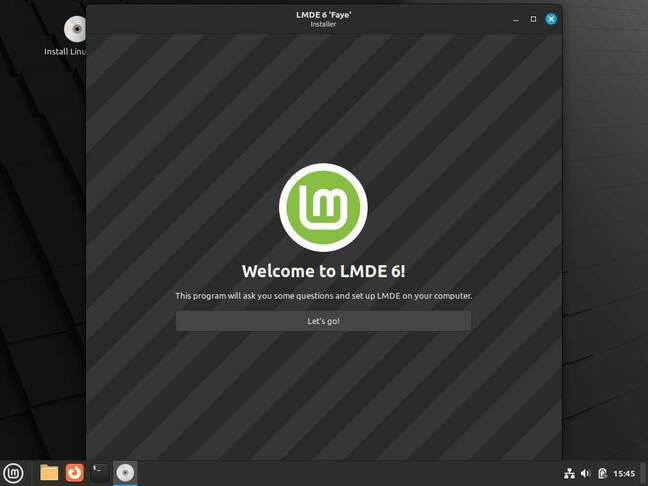
The LMDE installer is a little more helpful than the plain old Debian one – as long as you want the Cinnamon desktop anyway
If you feel that life is too short for running beta versions of operating systems, we are entirely sympathetic. The Linux world moves quickly enough as it is, without adding additional causes for concern such as unfinished OSes. Both are now available for free as complete, finalized releases.
Linux Mint Debian Edition 6 is based on Debian 12 "Bookworm", but with Mint's additional level of polish. It arrives as a 2.7GB live ISO, so you can boot into the desktop, try it on for size, and then install the complete OS without downloading anything else, using Mint's installation program, which is slightly easier and more straightforward than Debian's and asks fewer questions.
LMDE is aimed at Mint users who may be a little less technically skilled than hardcore Debianisti. LMDE is a bit more feature-complete out of the box, contains the latest release of Firefox and some other updates, as well as some more drivers, codecs, and other things included. It uses kernel 6.1, occupies 7.2GB of disk space (with a separate swap partition) and uses 1GB of RAM at idle so although there is a 32-bit edition, it's best suited to a high-end, well-specified 32-bit machine. The release notes point out that the x86-32 version offers an optional PAE kernel which can handle over 4GB of RAM.
Linux Mint 21.2 Edge is essentially the normal Ubuntu-based version of Mint, derived from Ubuntu 22.04 "Jammy Jellyish".
- openSUSE offers Slowroll distro for those scared by the speed of Tumbleweed
- Ubuntu and Fedora clash in beta race, but who wears GNOME better?
- Linux interop is maturing fast… thanks to a games console
- Long-term support for Linux kernels is about to get a lot shorter
The standard edition of Mint doesn't automatically include Ubuntu's optional "Hardware Enablement" updates. As such, the latest Mint version 21.2 still uses kernel 5.15 from October 2021. This can pose problems if you want to install Mint on brand-new hardware, which isn't supported by a two-year-old kernel.
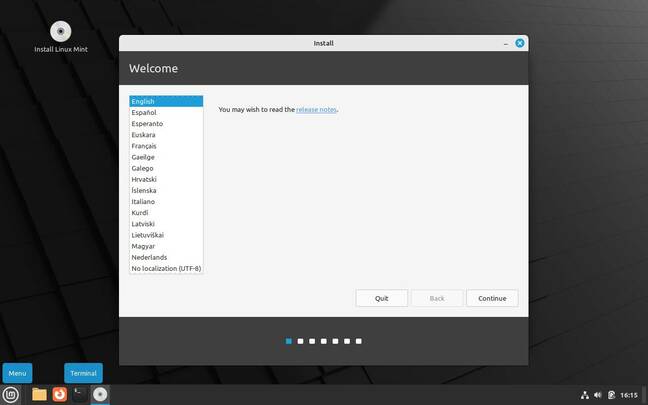
Linux Mint 21.2 Edge edition uses something much closer to the – ahem – ubiquitous Ubuntu installation program
That's the reason for this new Edge edition. It's the same OS, but this build incorporates the updated kernel 6.2 and associated drivers from Ubuntu's latest LTS Enablement stack, as found in Ubuntu 22.04.3.

Once installed, it's hard to spot the difference between LMDE and ordinary Mint. The clue is at bottom right
Mint 21.2 Edge comes as a 3GB download. When fully installed, it takes 10GB of disk space, some of which is a swapfile in the root partition, and at idle it uses 666MB of RAM.

The Mint 21.2 Edge desktop defaults to a slightly resolution than LMDE in VirtualBox… but it still doesn't include, or offer, the guest additions
Both Edge and LMDE offer only the Cinnamon desktop, and both have the same friendly Welcome screen and the same Software Manager. Both come with Flatpak support installed, but no Flatpak packages present. In fact, on looks alone, they're almost indistinguishable: only the distro name at the bottom-right corner of the Welcome screen gives any hint that these are different OSes, based on different distros. There are differences under the hood. For instance, only the Ubuntu-based version has the Driver Manager application, although as with previous releases, it doesn't notice when running under VirtualBox or offer to install the Guest Additions. ®
Bootnote: Upgrade to Edge without reinstalling
If you already have Mint 21.2 installed, you don't need to download or install the Edge edition. In fact, if your PC is working fine with 21.2, you probably don't need it at all. If you are experiencing any hardware compatibility issues, though, just install the updated HWE stack from Ubuntu's repos. It's as easy as opening a terminal and typing:
sudo apt install linux-generic-hwe-22.04
Then reboot. If everything seems to be working fine, you can remove the old kernel like this:
sudo apt remove linux-generic linux-headers-generic linux-image-generic

 Biting the hand that feeds IT
Biting the hand that feeds IT