What did the VisiCalc fairy bring you for Spreadsheet Day?
Jez and friend's Excel-lent Adventure
Today is Spreadsheet Day, an auspicious occasion to celebrate the release of VisiCalc and its descendants. So enjoy a bonus On Call story on us regarding Microsoft's finest, Excel.
Spreadsheets have a rich history, beginning with the commercial debut of VisiCalc for the Apple II on October 17, 1979 – although there is some squabbling over the exact date.
There's a joke to be made there about spreadsheets and accuracy, but with several Excel-human interface-related scandalous errors already in the workbook – most recently one that left top trainee doctors unappointable in parts of the UK during a countrywide shortage – we'll let it slide.
Instead, we dive into the On Call archives to join "Jez" and his most excellent colleague on their Excel-lent adventure.
Our story takes us back to the closing years of the last century when Excel was still in its teens and yet to accrue the bloat of today.
Our hero was tasked with supporting several account managers at a certain national infrastructure organization.
Jez told us: "These account managers were vastly experienced and ridiculously knowledgeable, having spent their entire careers in the industry.
"They were also a decent bunch and a pleasure to work with."
However, for many, retirement was looming. Modern office software fads had pretty much passed them by, and, frankly, so they should. After all, they had Jez's support team to keep things ticking over while they dealt with more worthwhile work.
Jez had developed a reputation for being a bit of an Excel 97 whiz or, as he modestly put it, "mildly competent." SUMIFs and VLOOKUPs held no fear for him.
It was, therefore, inevitable that an account manager pottered up to his desk one day and asked for some Excel assistance. Keen to help, our hero headed over to the problem PC to take a look.
Excel was open on the screen, its empty cells full of accountancy promise. The manager demonstrated the problem – the spreadsheet seemed to have frozen. Usually, one could click on a cell and start typing, but this time… nothing.
Jez dutifully had a go, but no response. He tried one of the menus, also no response. At this point, he decided that the solution would be to close and reopen Excel. We've all been there.
Weirder still, he couldn't find Excel on the taskbar. Word was there, but no Excel.
- Excel Hell II: If the sickness can't be fixed, it must be contained
- Excel recruitment time bomb makes top trainee doctors 'unappointable'
- Microsoft teases Python scripting in Excel
- Election Excel blunder declared a 'low point' for Austrian social democracy
Jez didn't tell us how long it took for the penny to drop, but it sounds like it took longer than it should have.
He explained: "Being aware of the technical knowledge level of the Account Management team, the creator of the spreadsheet in question had produced a Word document with detailed instructions on how to enter new data.
"These instructions included numerous screenshots.
"The person I was helping was clicking on an empty cell in a screenshot of Excel in the instructions.
"Excel was not open."
Cue much laughter. The manager in question was not, according to Jez, "some uppity know-it-all whose seniority level was substantially above their competency level" and was instead that disappointingly rare example of user: a person who was a pleasure to work with and capable of laughing at themselves.
The solution was a clickable link in the Word instructions to launch the actual Excel file.
Sadly, the team was eventually disbanded. And Jez? "I was reassigned under an Excess Cost Elimination Programme (or maybe it was a Cost Base Reduction Initiative – the higher-ups were good at coming up with euphemisms for making redundancies)."
His Excel skills were then doubtless used for evil instead of good. ®
 Biting the hand that feeds IT
Biting the hand that feeds IT